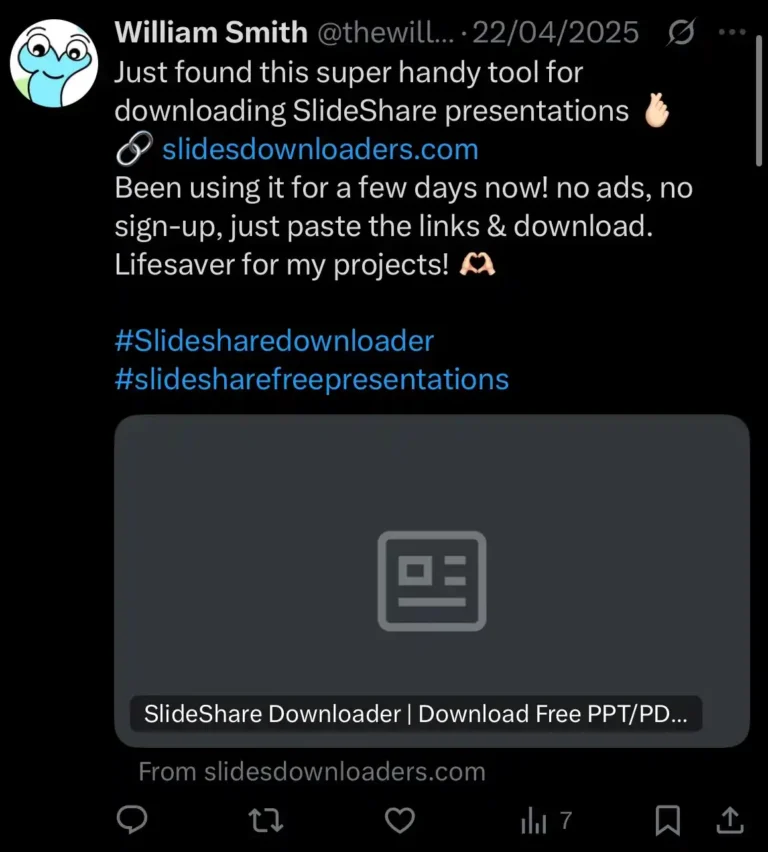SlideShare Downloader | Free Download From SlideShare
Download SlideShare PPT Slides | SlideShare PDF Presentations | Easy SlideShare Downloader | No Login Required
Trouble-Free SlideShare PPT/PDF Downloads
SlideShare downloader is the best and hassle-free tool used to download presentations, infographics, and rich text documents from SlideShare. With this tool, you can effortlessly download from the SlideShare website in PPT or PDF format. After you download the presentation from online SlideShare presentation downloader, you can view it on your device anytime even without having internet access.
We are feeling over the moon by tell you that, the tool delivers the fast and high-quality unlimited downloads from SlideShare PPT/PDF downloader. You will definitely be head over heels after downloading from SlideShare downloader online. Grab the opportunity to use the online PPT/PDF presentation downloading tool before its too late! For any queries, feel free to contact us.
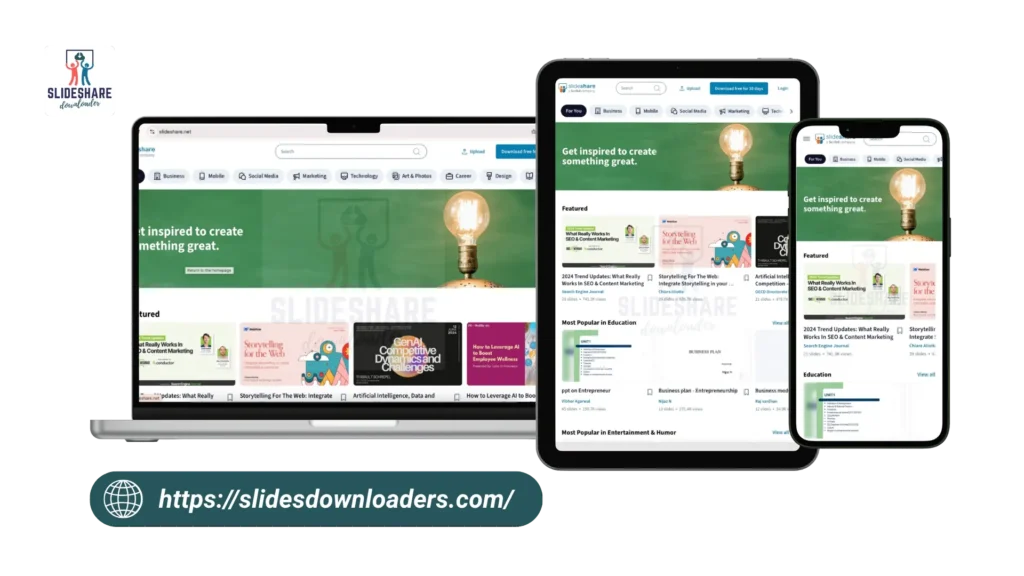
How To Download From SlideShare Downloader?
The SlideShare presentation downloader will empower you with high-quality SlideShare presentations in SlideShare PPT and SlideShare PDF file formats. It is a child’s play to download from the online free SlideShare downloading tool. Cheers!
What is more important than viewing your SlideShare presentation on your device later without worrying about internet availability? Follow the steps below to download SlideShare PPT or SlideShare PDF on any device. The process for downloading is the same for all devices, such as PC, laptops, MacBooks, tablets or any mobile device.
Choosing The SlideShare File From SlideShare Website
Firstly, go to the SlideShare website. Find your required SlideShare file. Now, please open it and copy the URL of the file. You don’t have to log in to the SlideShare website for this.
Paste The SlideShare URL In The Downloader
Next, you need to open this website and paste the copied URL into the online tool. Now, press the download button to start the processing of fetching your file from the SlideShare website.
Press The Download PPT Or Download PDF Button
Finally, you have to press the required file format download button. It will download the file on your device directly using the SlideShare URL.
Images To Show How To Download From SlideShare Downloader In Mobile/Tablet?
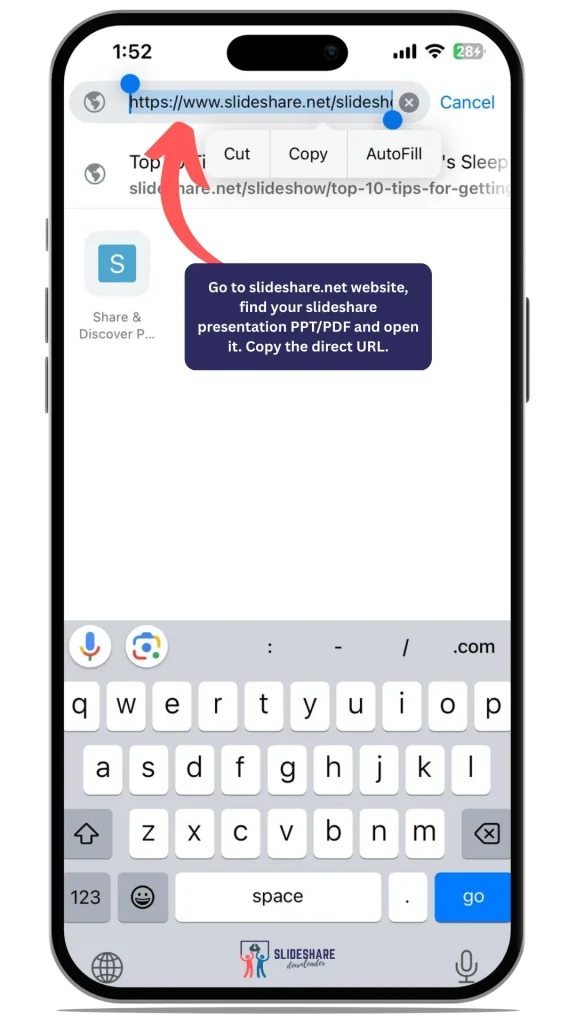
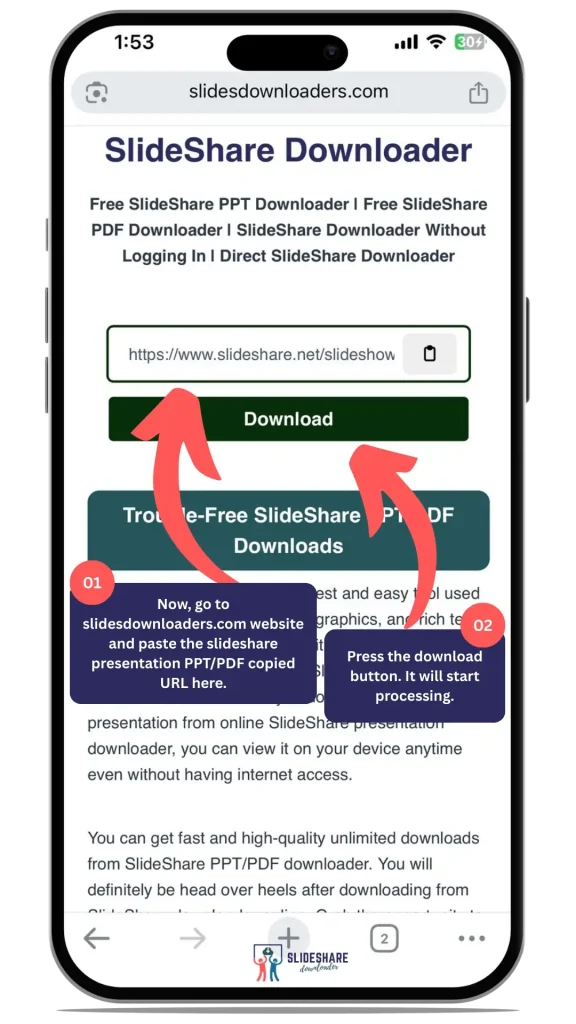
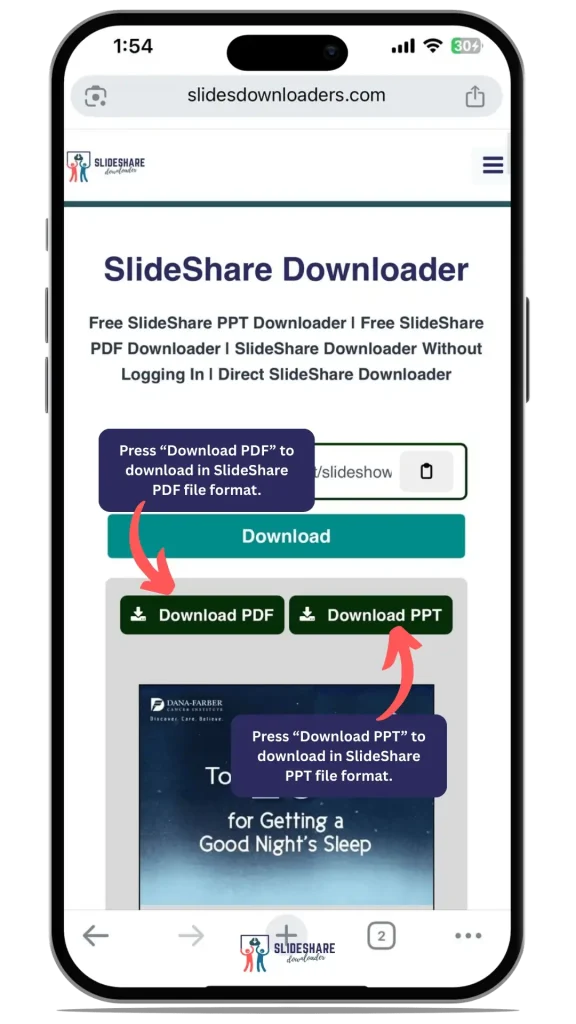
How To Download From SlideShare Downloader In PC/Laptop/MacBook?
It is incredibly simple process to download SlideShare presentations in PPT and PDF formats. We have improved the process for everyone no matter you are beginner or an expert. Now, all of our users can download SlideShare PPT and PDF effortlessly.
What you have to do to download slides from the SlideShare website without log in and through direct link in your Laptop/PC? Please follow the steps below to download PPT and PDF in any Laptop/ PC. We have added a YouTube video as well for you to watch the downloading steps to make it more easier for our users.
It is important to note that you can download one slide or choose different slides of your choice by just selecting or deselecting the slides. For this, click on the slides to complete the process if you want to skip some slides in the download file.
Who Can Reap The Rewards Of Free Tool?
Our slides downloader is an online tool that helps business professionals, students, researchers and teachers to grab high-quality and ready-to-use presentations, infographics and rich text documents. Individuals can use the downloaded SlideShare presentations for personal use. They can share the downloads with their friends, family and colleagues easily. It can be very resourceful tool for teachers. They can grab quality information for free when they download from SlideShare downloader. The tool is made for everyone, please read our terms and conditions and privacy policy.

Students

Educators

Researchers

Content Creators

Business Professionals

What is SlideShare?
In this modern technological era, where there are no boundaries of information, social media has changed the globe completely. We can see millions of websites that operate under the scope of social media. Making a presence on all social media platforms is like biting the bullet. Also, it is a tough nut to crack which social media platform is better and more informative. We should choose wisely to gather authentic information that will increase our knowledge.
The truth is, in the list of several social media sites, SlideShare is the highly authentic but most overlooked platform where people share high-quality content in the form of beautifully designed PowerPoint slides, PDF documents, creative infographics and high-definition videos. Most importantly, SlideShare has quality information and creative infographics, impressive presentations and slides.
Not only this, polished documents and high-quality videos are available on the SlideShare website. That is not easy to manage and make it available for people. The information and quality content provided by SlideShare is for the people and by the people who really want to make a difference in society in a positive way.
Regrettably, SlideShare is not offering all the SlideShare presentations and documents for free. It provides limited monthly downloads even after having their subscription. But you don’t have to worry about this. SlideShare downloader grabs all presentations no matter what, in SlideShare PPT/PDF file formats for you and at zero cost.
Are you looking for more information about our SlideShare downloader? Please keep reading this article until it ends. We will surely expound insightful information about the SlideShare and the free SlideShare downloader. Before going further, we would like to tell you about SlideShare platform, its mind-blowing features, pros and cons. It will guide you understand the importance of SlideShare website. Not only this, it will assist you why is the SlideShare downloader is important and worthy of using it?
What Makes SlideShare Stand Out From Crowd?
SlideShare is a goldmine of fruitful information that provides well-structured, fully optimized and rich quality content to its users. It is helping more than 70 million of its users, including business professionals, students, teachers and researchers. This information is provided on SlideShare by subject experts. No two ways about it are that SlideShare takes good care of the information that is shared on the platform.
SlideShare provides valuable content to its users. There are more than 35 different categories that provide a wealth of knowledge in each category. That’s like a dream come true for the learners!

Various Categories SlideShare Valuable Content
Mentioned below are the different categories that contain millions of perfectly designed and professionally looking slides or presentations, creative infographics, refined documents and high-quality videos.
Important Features Of SlideShare
No ifs, ands, or buts if you are a subject expert and want to join the growing and global SlideShare community.

Pros and Cons Of SlideShare
Pros
Cons
Saving SlideShare PPT/PDF Presentation with Zero Fuss
Now, we are telling you how you can save a SlideShare presentation without wasting your time and energy in your SlideShare account. Please read the following steps carefully if you really want to learn how to save SlideShare presentations online in your SlideShare account.
The process will save your SlideShare file in your SlideShare account. You have to log in to your account when you want to read or view the saved SlideShare file.
Upload Content On SlideShare Like A Pro
SlideShare is a highly informative platform where you can find presentable information. To make it engaging, flawless and eloquent, you have to design the slides and presentations first, and then you can upload them on SlideShare. Let us tell you how it works.
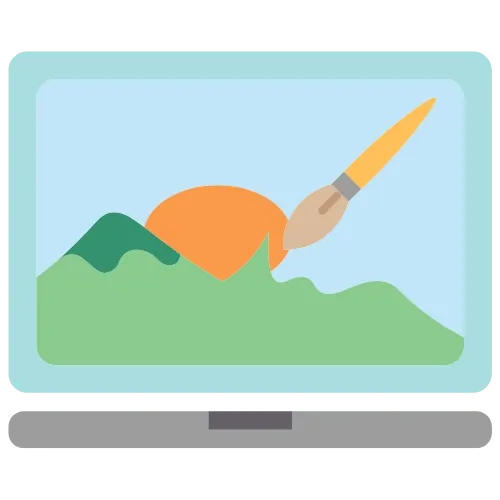
Design Your Content
To upload your content on the SlideShare, you should work on it and design it accordingly whether it is a thoughtful presentation, a rich text document, or a video. You need to design and create it in a perfectly designed, eye-catchy and in presentable form.

Sign Up And Log In
Sign up on the SlideShare by creating your account on it to upload your content. It is necessary to have a creator account on SlideShare for this purpose.

Optimize Your SlideShare File
It is necessary to properly optimize your SlideShare file. You should have to give it a proper name using fully optimized related keywords and tags. The title and description of the file are the important ranking signals that will rank your SlideShare content. Better optimization of your SlideShare file can bring it to the top of search results in SlideShare.

Uploading your SlideShare File
After doing proper optimization of your file, you should upload it on the SlideShare website in its most related category. It will help users to find the content easily in the category.
What is SlideShare Downloader?
SlideShare downloader is a free online tool. It helps you to download from SlideShare website for free. You can download SlideShare quality content in the form of PPT presentations, PDF documents and infographics. You don’t have to log in to the SlideShare account to get the download for free. You can easily download from SlideShare by copy and pasting the direct URL of your SlideShare file in the online SlideShare downloader.
File Formats Available To Download From SlideShare
As we have told you earlier, the free online tool helps you download SlideShare presentations from SlideShare. It can be downloaded in two different formats hassle-free in no time. These are:
Features Of SlideShare Downloader That Blow Your Mind
Now, we will explore unique SlideShare features to prove SlideShare is the best hidden gem in the world when it comes to valuable content.

Free To Use
It is a free tool to download PPT and PDF from SlideShare. We don’t charge any money if you download SlideShare PPT/PDF from it. We promise we won’t change any money from our end user for downloading from it.
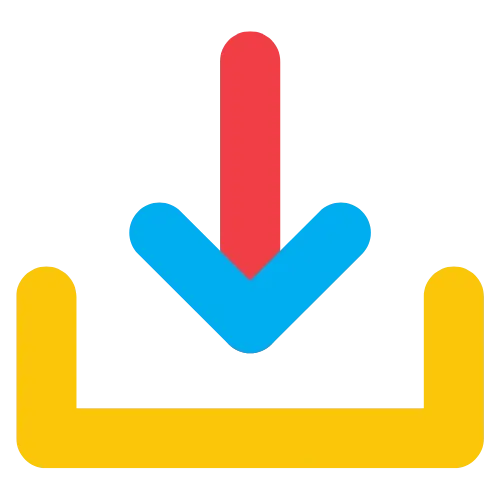
Unlimited Downloading
It is an online tool that is not only free but also you can make unlimited downloads from it. You can download as many presentations, slides, documents and infographics with the direct SlideShare URL.

Safe To Use
Your devices will never compromise when you will download any SlideShare presentation using this free PPT/PDF downloader. You will never find any viruses or threats by making any downloads using this downloading tool.

User-Friendly
The free PPT/PDF downloader is as easy as pie. Anyone can download a presentation from it. Paste the SlideShare URL and press the download button to fetch the file from SlideShare. Now, press the download PPT or PDF button to download the required format file to your device.
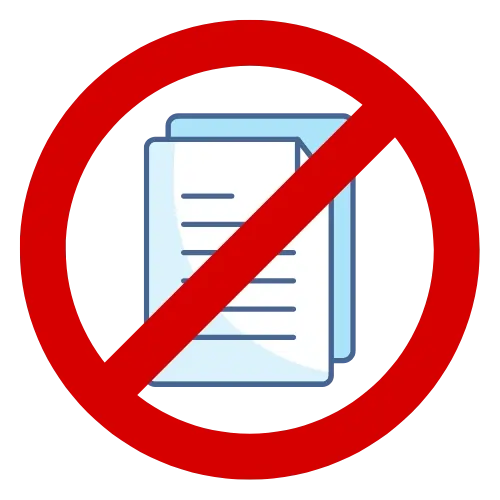
No Watermark
It is out of the blue when you see that someone is helping you by just providing the tool and not charging anything from the user. We don’t even put any watermarks for personal advertising on your downloads. So, do not worry about watermarks because of using a free presentation downloader.
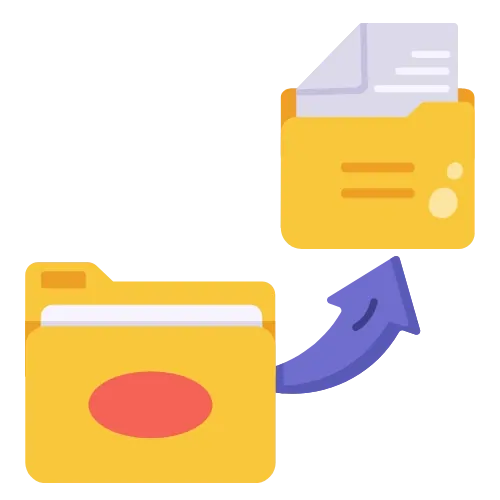
Unlimited Sharing
After you download the SlideShare PPT or PDF file, you can share it with as many people as you want. You won’t face any difficulty or restrictions in sharing your downloads. You can use any platform to share your downloads with others. You can share in any way that is easy for you.
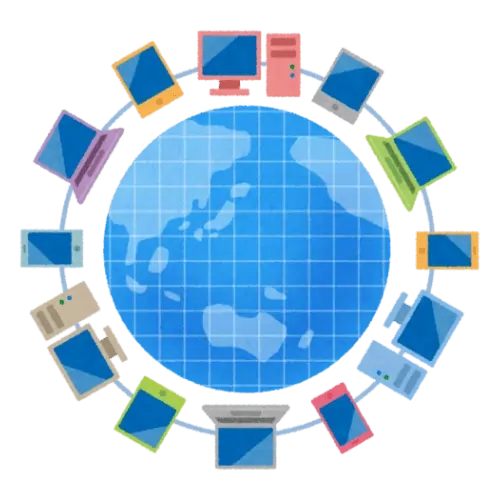
Compatible For All Devices
The tool is online, which is why it works on any device that has internet and a browser. You can download it on any device, such as laptops, PC, MacBooks, tablets, and any mobile devices. To view SlideShare PPT, you should have Microsoft PowerPoint on your device.
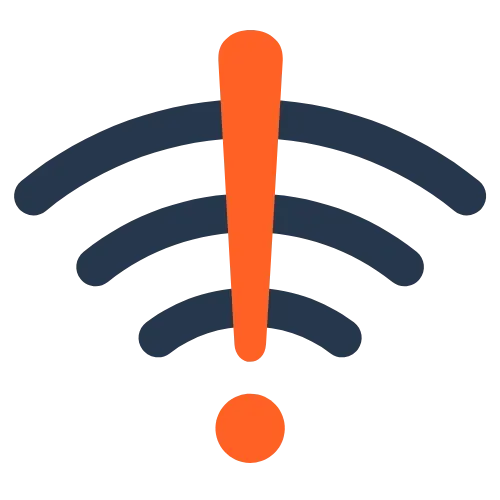
Offline Access
The key feature of the downloader is that you can access all your downloads without the internet. SlideShare downloads such as presentations, infographics and documents are available offline on your device if you download them with the tool.

Support Multiple Formats
SlideShare downloader supports two different formats to download from SlideShare with a direct URL. These two formats are SlideShare PPT downloader and SlideShare PDF downloader. Cheers!

File Preview
We are exploring another important feature of the given downloader. You can preview all the slides or pages of your download. If you don’t want to download any slide(s) or page(s) in your presentations or documents you can deselect it by clicking on that slide(s) or page(s).
We have explored the game-changing features of online downloader. Now, the spotlight’s on you whether you want to use the free slides downloader to enjoy seamless SlideShare PPT/PDF downloads. Undoubtedly, its features will bring your work and learning efficiency to a whole new level.
Self-Assessment About Free SlideShare Downloader
The SlideShare PPT/PDF files and presentation downloading tool has unexpectedly proved to be a seamless downloader from the SlideShare website by direct SlideShare URL. It provides us with two different options to download from it. One is a download in PPT and another is PDF file formats.
We request you to download from the tool for personal use only. If you are a student, a business professional, a researcher or a teacher, the tool is for you. You can get free knowledge from SlideShare by using SlideShare downloader. It is possible without logging in to the SlideShare account.
Conclusion
The SlideShare downloader is an amazing online tool that provides unparalleled services to download from SlideShare website. It can download SlideShare files for free. You will get unlimited free downloads from it. To begin the downloading process, you have to copy the SlideShare file URL and paste it into the downloader. Press the download button to get the file. Choose the download button of your required file format such as download PPT or download PDF.
Our aim is to help people who want real and authentic information from subject experts. These individuals can be any such as professionals, researchers, students, teachers or just simply learners. Grab SlideShare information for free and for personal use only. Share the knowledge with your friends, family, colleagues and followers on social media platforms. Make the world educated. We promise that downloading SlideShare presentations, documents and infographics is completely safe and secure.
Testimonials
Let us tell you how our users think about our online SlideShare downloader. We are overwhelmed to bring this feedback to you. We really appreciate that the users wanted to share their valuable feedback with us.